User Interface
– Callum Fraser
Introduction
This research investigated whether an experimental user interface (UI) could be built, which allows users and administrators to effectively interact with a digital archive that persists the data of other archives.
Digital archives are crucial in preserving digital items for use in the future. However, digital archives themselves can be at risk of disappearing, particularly in low resource environments. This can lead to important information being lost without a trace. To address this problem experimental research is being conducted around preserving archives themselves in a new type of archiving system, known as an archive of archives. This work contributes to the current research into an archive of archives by proposing a user interface for one. Three core features were implemented to distinguish an archive of archives from a normal archive. The first feature displayed the website of stored archives in different ways, while the second provided a timeline to show how each archive changed over time. Finally, the last feature involved a new archiving administration system to manage the adding of archives, and retrieval of their data. All these features were evaluated on their usability through user interviews. Thematic analysis on the results showed that the presented features were all easy to use and easy to learn, which suggests that the proposed features will be suitable for future work into an archive of archives.
Research Question
To what degree does the presented model for the user interface (UI) for an archive of archives (Arch2) allow consumer and admin users to effectively interact with it, based on their usability experience, despite its differences to standard archives that result from its higher order structure?
Software Development
Software development occurred around three major features proposed to differentiate an archive of archives UI from that of other archives. The first feature proposed displays what the stored digital archive originally looked like so that it is clear it is a full archive and not just a digital record. The second feature proposed shows the evolution of the archive over time, giving people insight into how the archive changes even when certain individual records stay the same. The third feature proposed provides an interface for administrators to add and manage full archives beyond the standard management of archive records, specifically, using scraping of an archive’s website as the means of data retrieval. This included getting and showing details of the scraping archives. These features were built as an extension of the Simple DL toolkit by modifying its XSL transformation file, which generates the static website that displays the archive. Additionally, CSS styling was added as well as new pages to fully accommodate all the features.
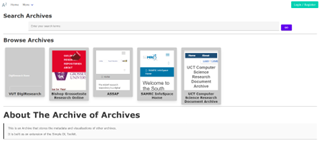 Figure 1: The extended home page showing example archives with previews of their websites as covers.
Figure 1: The extended home page showing example archives with previews of their websites as covers.
 Figure 2: The Archive Preview used at the top of the archive page.
Figure 2: The Archive Preview used at the top of the archive page.
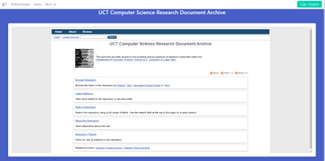 Figure 3: The Archive View page providing a full screen preview of an archive’s original website.
Figure 3: The Archive View page providing a full screen preview of an archive’s original website.
 Figure 4: The implemented archive timeline, which can be clicked on to display a full page of a certain version.
Figure 4: The implemented archive timeline, which can be clicked on to display a full page of a certain version.
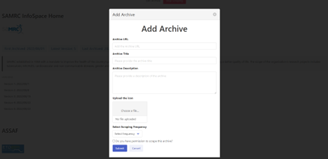 Figure 5: The Add Archive Popup on the archive manager page, with archive data in the background.
Figure 5: The Add Archive Popup on the archive manager page, with archive data in the background.
Evaluation
Evaluation of the research occurred around the usability and general experience of interaction with the UI. The user evaluation of the system was broken into two core parts: the general interface for consumers of the archive and the admin interface for archive managers. These two components were tested with different participants based on their prior experience in managing digital archives. Qualitative interview-based experiments were created to test the research question. A Usefulness, Satisfaction and Ease of Use (USE) questionnaire was converted to open-ended questions for the interview format. Interview results were then thematically analysed to answer the research question.
Results
Thematic analysis was used to categorise the qualitative data gathered from the interviews and in doing so identify meaning. Eleven interviews were conducted on the non-admin features, which was made up of nine inexperienced archive users and two experienced archive users. Five experienced archive users provided feedback on the admin features. The feedback from the interviews was positive, with participants finding the features easy to learn and easy to use.
Three themes were identified in the interviews around the non-admin features
- Theme 1: Ease of Use – The theme of ease-of-use describes the comments participants made about the simplicity, easiness, and friendliness of interacting with the UI. It was chosen because of the positive feedback participants gave on questions related to the USE theme and the wording participants chose to answer other questions. For example, all participants agreed that the application was easy to use.
- Theme 2: Aesthetics – The theme of aesthetics was chosen based on criticism of the styling of the UI and the common phrasing by participants to explicitly use the word “aesthetics” in their feedback. One participant explicitly stated that “[UI’s] not aesthetically pleasing”.
- Theme 3: Ease of Learning – Ease-of-learning describes all the feedback on the lack of difficulty and speed required to learn and remember how to use the application. It emerged as a theme due to the popularity of positive responses to questions on it. For example, all participants agreed that they could quickly become skilful at using the application with practice.
Five themes were identified in the interviews around the admin features
- Theme 1: Ease of Use – As in the general UI, the theme of ease-of-use emerged due to the frequency of statements on it and the simplicity of the system. This theme emerged in part due to the structure of the converted USE questionnaire providing the basis for the interviews. During interviews, all five participants agreed on the management system being easy to use and emphasised the simplicity of the system.
- Theme 2: Ease of Learning – The ease-of-learning theme encompasses all feedback that highlights the ability to learn and remember the admin interface quickly and easily. This theme arose from the predefined grouping of interview questions. All participants’ answers spoke positively about the ease and speed of learning involved in adopting the Admin UI. Participants made comments such as “it’s easy to remember the steps” and “Memory isn’t needed. It’s self-explanatory.” No negative feedback was given relating to the ease of learning.
- Theme 3: Archive Description Clutter – Archive-Description-Clutter describes a criticism by two participants that too much information is immediately displayed when users enter the archive managing page. Both participants highlighted concerns around the amount of information displayed for each archive on the manager page, even though all participants agreed on the pleasantness of the overall experience.
- Theme 4: Stop Scraping Action – The Stop-Scraping-Action theme encompasses an issue two participants found with the suggested method for stopping the scraping of an archive. This theme was mentioned by one participant as an inconsistency of the system due to the removal of archives from the list of displayed archives on the management page after the stop scraping button was clicked.
- Theme 5: Multiple Admin Page – The Multiple-Admin-Page theme describes the concerns of two participants around the admin page navigation, as the archive manager is accessed as a link from the default Simple DL admin page.
Conclusions
The research question specifically sought to establish how effectively a user would be able to interact with the interface for an archive of archives. Interview driven usability testing was chosen as the way of evaluating this research question. The findings of the interviews were mostly positive, and participants overall found the system very usable, being both easy to use and easy to learn. Additionally, most participants were satisfied by the functionality of the features, and how they met expectations. These results provided strong evidence supporting the underlying research question and promoting the use of the proposed features in the UI of a future archive of archives. The only negative feedback was around the aesthetics of the UI, which was not a priority of the research and does not affect its future viability. These results are important in providing the basis for future research into the novel and experimental concept of an archive of archives. This contributes to the forefront of digital library research and helps create a prototype for a completely new computing interface that aids the movement to find a solution to the disappearance of information.
Future Work
Further work could extend the integration and production readiness of a full archive of archives, rather than focusing on only the UI. Additional features could also be added to the UI. Recommendations were made by research participants suggesting certain ideas such as the need for programmatic back buttons to help navigate the website previews/views of archives as the browser’s one is inconvenient to use. On the admin side it was also recommended by a participant to add manual scraping capabilities, such as the pause and resuming of scraping, since some archives might not need to be scraped as frequently or may not want the regular high traffic of being scraped. Additionally, advanced scraping configuration could be added to the UI.