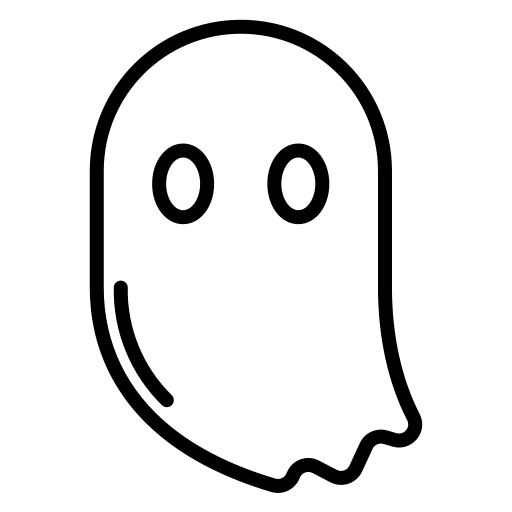The fear virtual environment is a controlled experience that can be used for experimental emotional elicitation, through innovative interaction and AI techniques. The use of these techniques in VR lacks research, and with them, we aim to create novel future studies for VR entertainment or therapeutical applications in exposure therapy. Users are subjected to familiar themes of a scary environment; a dark, eerie atmosphere, with a strong emphasis on the fear of the unknown. We use interaction and AI as tools for manipulation of agency in the user, playing on their sense of control within the environment. When that control is influenced by our environmental factors, we find that it can elicit powerful levels of fear. These levels are above that of traditional methods of eliciting fear, such as simple jump scares and audio/visual cues placed within the environment. Such results are confirmed by expert evaluators in the VR field, who also evaluated the use of the environment for future studies from the perspective of usability.
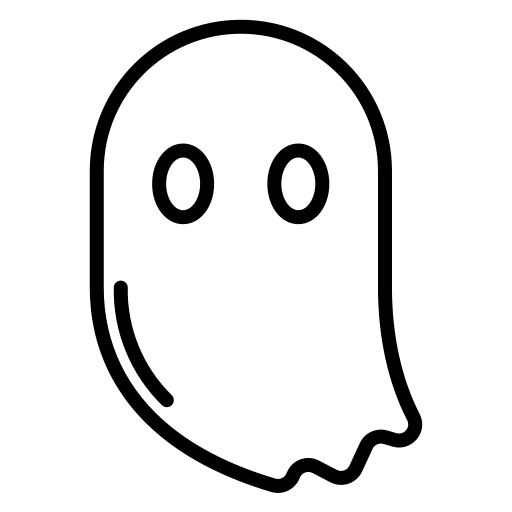
The previous VE resembled a dark, damp and eerie sewer setting, comprised of various canal troughs filled with water. The user is placed on a boat at one side of the sewers map, and is linearly guided to the other end of the map. The user has no control, and simply observes their surroundings while the boat is scripted to move along each canal.
Along the way, the user is subjected to numerous audio (ambient wind tunnels, screaming, monster growls) and visual (monster attacks, sightings, gates crashing) cues. These cues are intended to simply evoke fear in the user. No use of interaction or AI is present, and only the user's head is tracked in the virtual world.
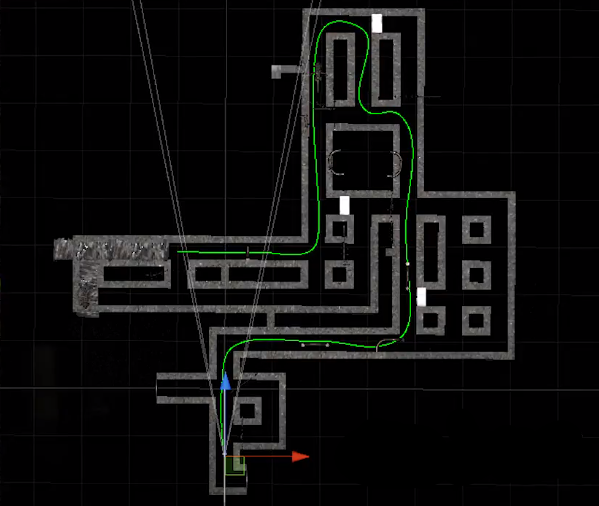 Figure 1: Old fear map
Figure 1: Old fear map
In preparation for future studies, three levels of interaction/AI levels were created, with each level containing additional interaction/AI features. The intention is that the user can choose their own level of interaction and AI so we can analyze and compare how each level evoked fear in the user. These levels are chosen prior to their experience, and each feature is explicity disclosed to the user so they are somewhat aware of what could happen during their experience.
Interaction features are as follows:
1. Virtual Hands. Virtual hands were added to allowed fundamental interaction with the VE. These hands are mapped to the inputs on the VR motion controllers. There are skinned with a blank white mesh, and can be changed to a different skin color that is preferred to the user. The core function of the hands is the grab script, which allows the user to grab objects in the virtual world. This script also adds relative physics to the environment; meaning the user can pick up, throw and use objects as they would in reality.
2. Non-linear exploration. The old environment was linear and guided, so a new map was designed, and functionality was added that allows the user to control the boat and switch canals at a canal junction. Using the motion controllers, the user can switch paths at one of these junctions, steering the boat left, right or forward depending on how many intersecting paths there are. This was implemented using various Bezier paths and a decision tree that was executed at each canal intersection. The user propels the boat forward by physically using a paddle that collides with the water beneath them. The paddle increments the speed of the boat, which is guided by the bezier path.
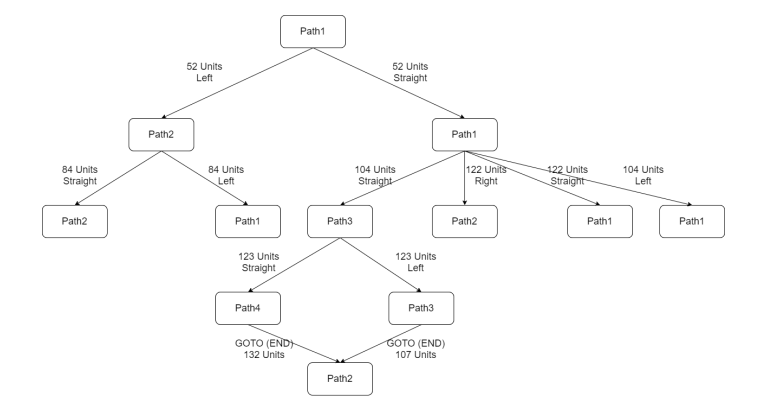 Figure 2: New map decision tree
Figure 2: New map decision tree
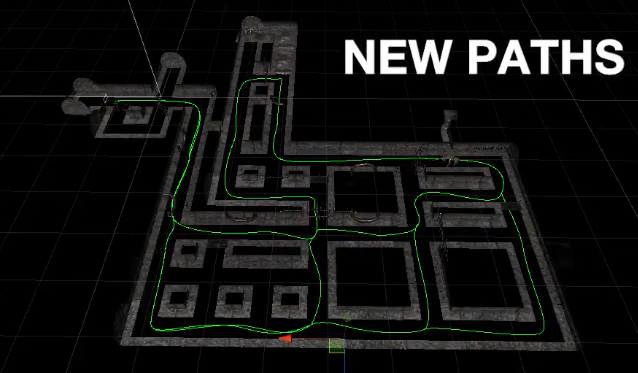 Figure 3: New map paths
Figure 3: New map paths
3. Torches. Torches were added to the virtual world, and are anchored to the columns that line the sides of the canal. These objects have the potential to induce the greatest level of fear in the user. They do this by direct manipulation of user agency. When approaching a torch, the torch could be flickering, disappear or be off entirely. The key role of picking up and using a torch is to fend off the stalking monster; so the user feels a need to grab one. Playing with this dynamic can result in unexpected and unprecedented levels of fear.
 Figure 4: Torch
Figure 4: Torch
4. Radar device. The radar device is a small device that resembles a watch, and is attached to the user's right hand at all times. The function of the radar device is to keep track of the location of the monster. The blip of the monster on the radar pulses, and is the primary source of tension, as the user is aware of impending doom of the monster is near.
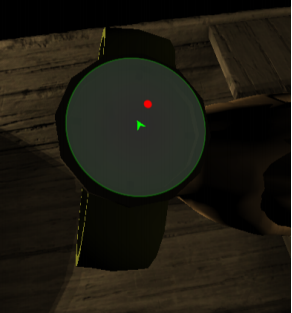 Figure 5: Radar
Figure 5: Radar
AI features are as follows:
1. Monster AI. The monster is the main source of fear. An AI script that controls the monster allows the monster to stalk, appear in front or behind the player and make noise is attached to the monster, and any of these actions could happen at any given time. This, along with a probabilistic model, results in a dynamic, and ultimately very scary and atmospheric experience. The user is never aware of where the monster will appear...
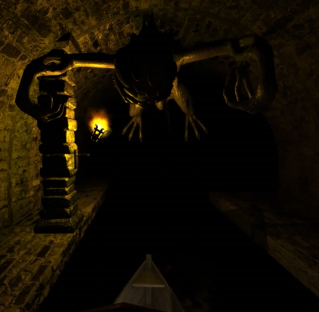 Figure 6: Monster
Figure 6: Monster
2. AI Director. The AI director is a set of global scripts that controls the dynamic nature of the environment, as the user experiences it. This includes the starting and ending experience, an advanced torch AI script, and how some virtual objects such as path barriers behave.
Other new additions include an entirely new menu system before the users experience, and a tutorial scene that introduces the user to the interactiv mechanics and nature of the VE. For a list of features available under each interaction level (selected prior to the experience) see here.
1. Open form questionaire. The objective of the open form questionaire was to determine if interaction/AI levels 2 + 3 yielded higher levels compared to level 1. All three evaluators confirmed this was the case; that the intensity of their emotions had a definite increase while experiencing the environment. Features such as the unxpected nature of the monster behaviour, the torches and the radar device all played a key dyanmic in manipulation of tension and fear. Elements that allowed the user to feel in more control, such as the boat and paddle, also attested to the success of the fearful nature of the VE. To see more, here is a link to the raw results of the questionaire.
2. Expert Evaluation. The expert VR evaluation is based off Sutcliffes and Gaults variation of expert evaluation for VR. The purpose of this evaluation is to determine if the VE is fit for future studies with a larger set of users. We analysed the significant usability problems (severity of 3 or more) and fixed the issues based on these results. Here is a table of such usability issues that are almost entirely accounted for (other than motion sickness which is to be refactored in the next iteration of the project).
 Figure 7: Heuristic evaluation results
Figure 7: Heuristic evaluation results
3. VE performance analysis. VR can require a powerful computer with a decent CPU and GPU in order to achieve user comfort in the VE. This is due to higher resolution rendering and a high refresh rate criterion of the HMD. A benchmark of the environment was taken, and it was found that on a low-tier VR system (GTX 1070 + i5 4690) maintained an almost consistent 90 FPS framerate, which is optimal for alleviating sickness due to motion. 1% and 0.1% lows were around 50 - 60 FPS which is a favourable result. In terms of performance, the VE is ready for future studies.
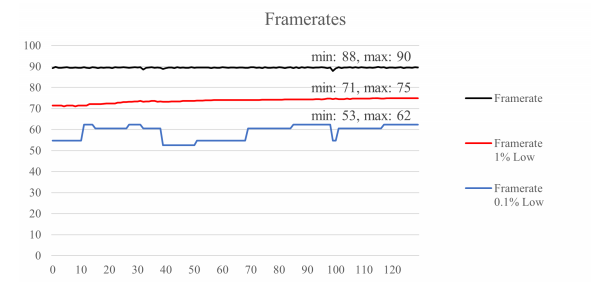 Figure 8: Framerate chart
Figure 8: Framerate chart