Digital configurations of a system include all settings for the setup of a digital repository, such as which formats are allowed to be uploaded, paths for main directories that include CSS files, and which metadata can be searched for all artefacts in the repository. A well-constructed interface gives admin users the ability to edit configurations of the repository with ease without extensive knowledge of how the system works. This is done by functionality to directly edit the configurations in the perl, xsl and CSS files.
The interface created presents the configuration items in a visually structured and organized manner. Users can interact with a graphical depiction of the configurations rather than directly with the code, which makes it simpler to comprehend the relationships between various options. Each configuration is task-oriented and aligns with familiar configuration changes such as changing directory paths, interchanging different lists of fields for browsing and sorting, and transforming the look and feel of the SimpleDL site.
The aim of this project was to create a user-friendly interface that gives users the ability to easily edit the system configurations and the look and feel of the SimpleDL site.
User friendly interface for configurations
Perform add, delete and updates on configurations
Colour wheel pickers for different colour schemes of the site
Change font family and font size
Titles and names of site components can be updated
SimpleDL logo image can be updated

Interface

Change Separator
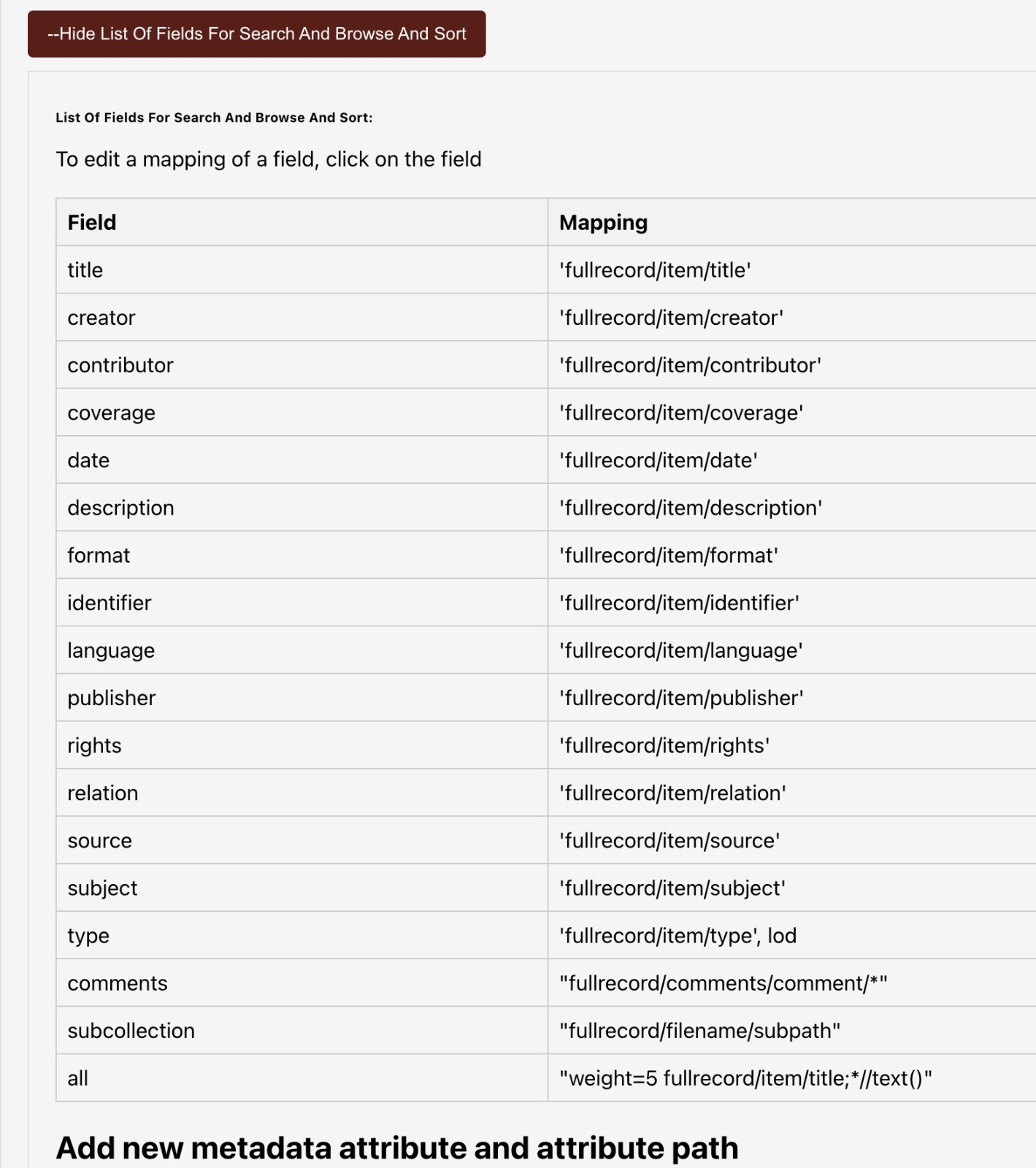
Update browse and sort
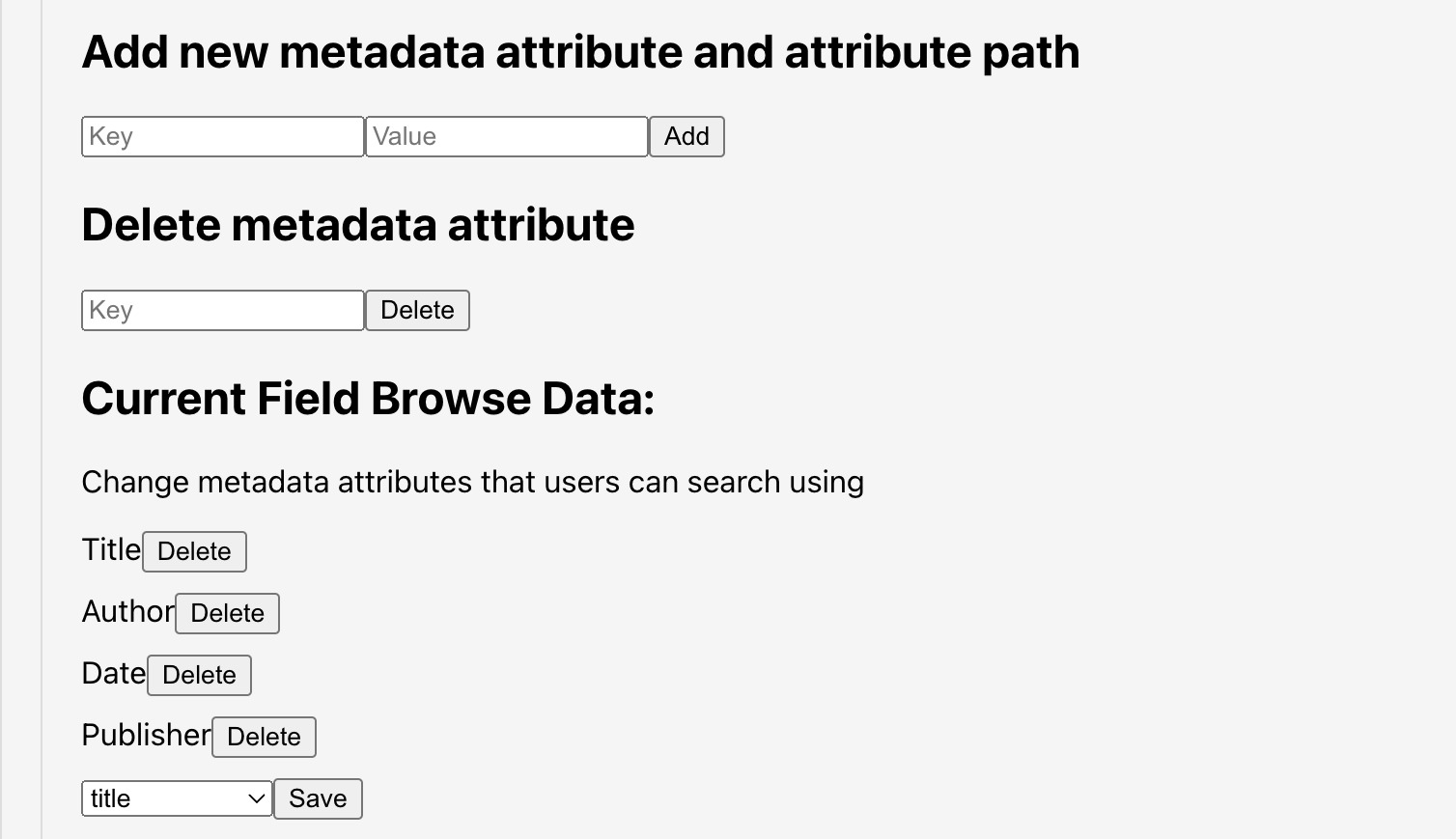
Edit metadata attributes
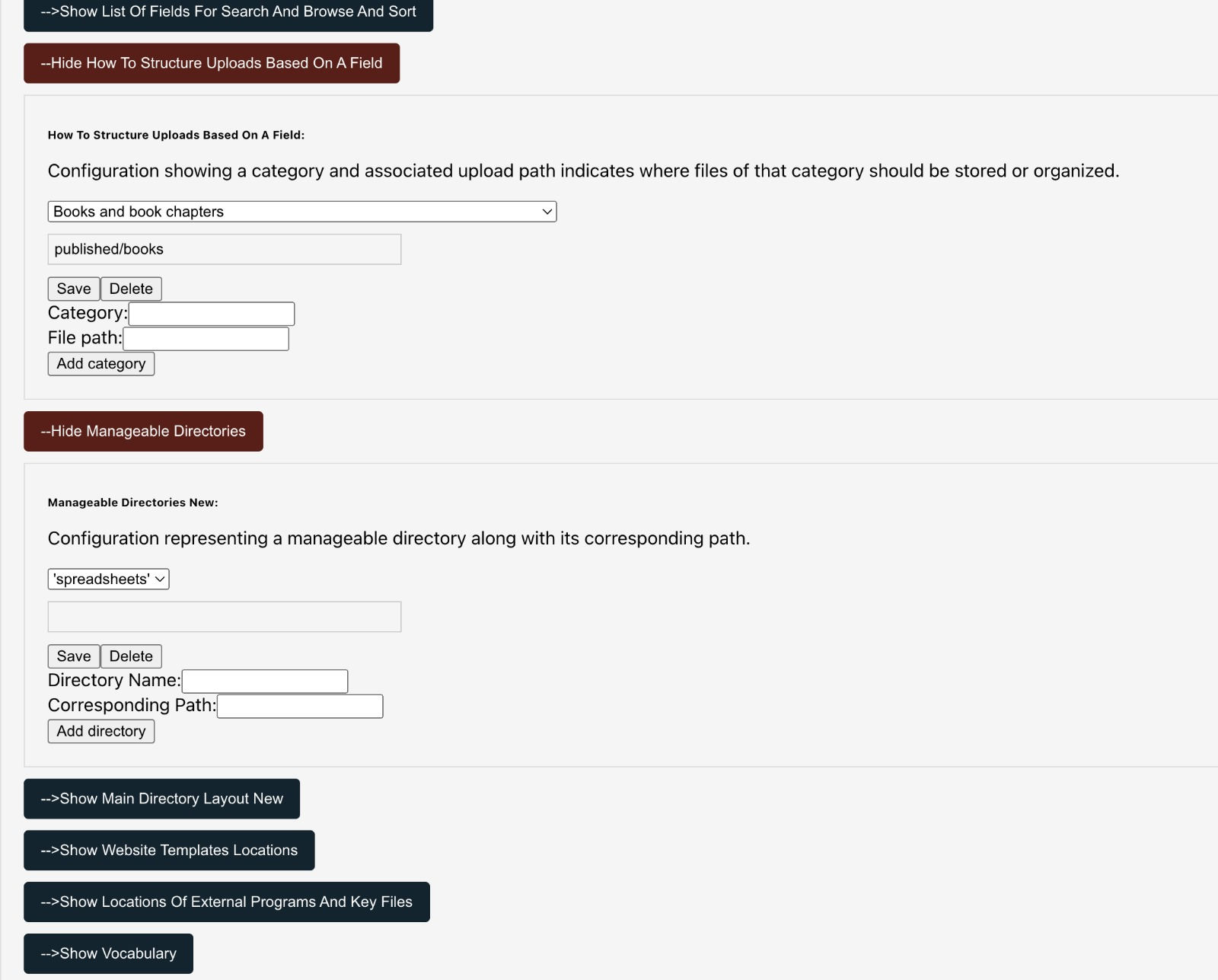
Edit directories
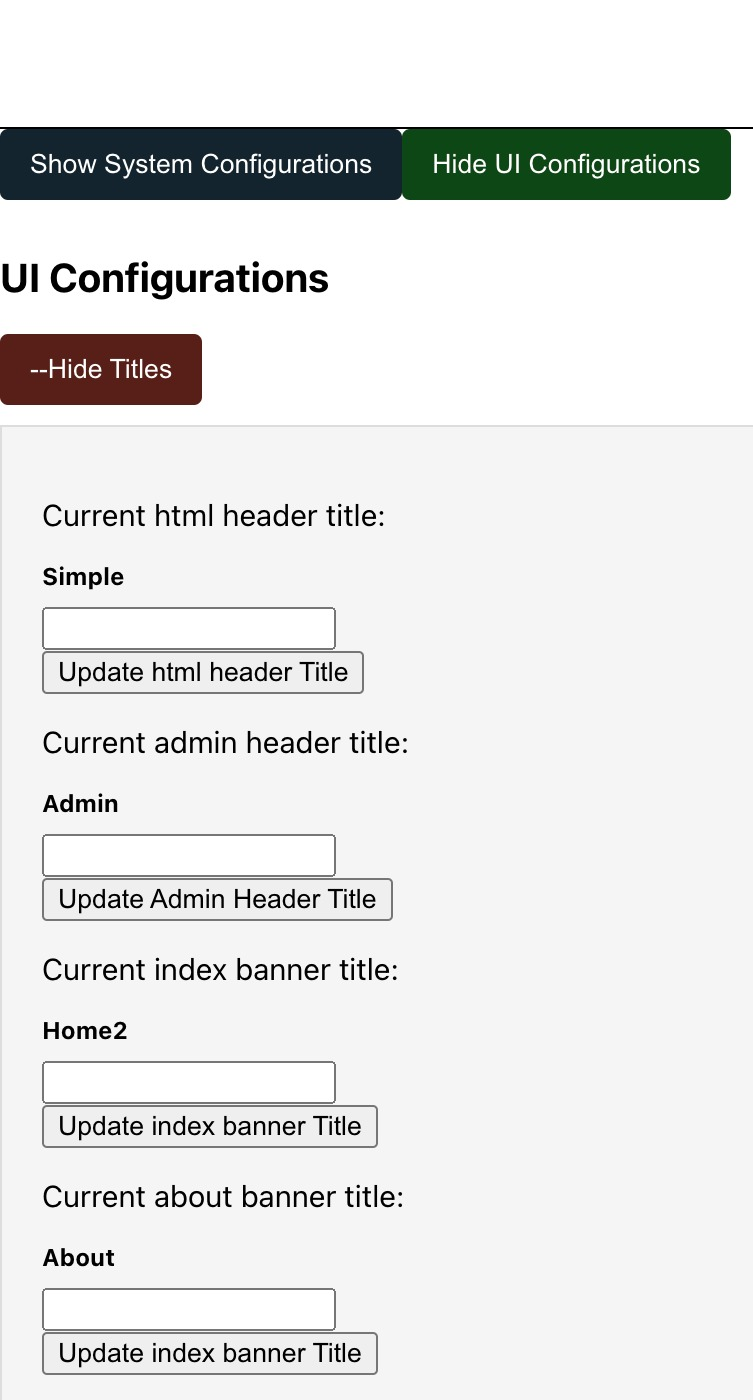
Edit UI configurations
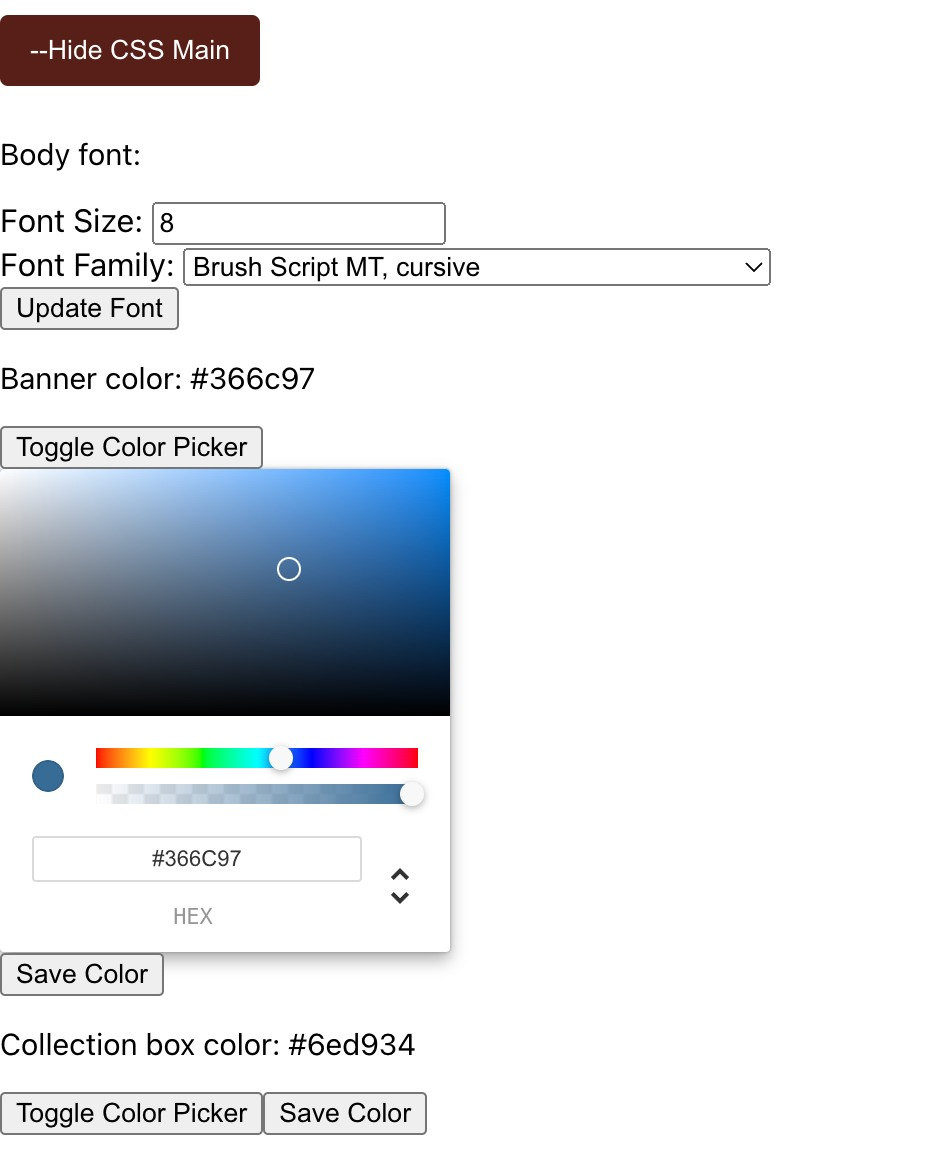
Update colours
The web application was created to provide an interface for the configuration of the SimpleDL. The system provides a user-friendly interface to mimic user interaction with the configuration Perl and XSL files. This is achieved by extracting each configuration in the files using regex expressions, updating the extracted data, and writing to the file. Functions to mimic user interactions include add, delete, and update. Testing was done with expert SimpleDL users; users were asked to perform heuristics and cognitive walkthroughs.
The feedback was positive and satisfied the requirements for the system. The overall objective of the system was achieved that configurations can be given a user-friendly interface that users can use without expert knowledge of coding and with a reduced chance of error.
created with
WYSIWYG HTML Editor .