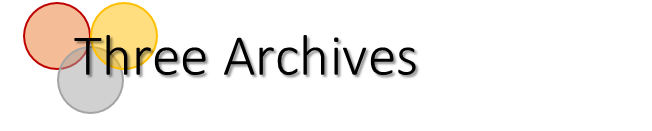Problem Statement
The UCT Centre for Curating the Archive (CCA) has successfully digitized the artefacts contained in three cultural heritage archives and has stored them on local hard drives. Thus, the information is inaccessible to scholars, artists, researchers and community members outside of the CCA. Not only are the artefacts inaccessible, but they also lack information such as rich description fields.
Solving these problems will create awareness of minority groups in Cape Town and encourage public contribution, making the collections richer in content.
Objectives
- Enable public contribution
- Improve quality of archive content
Services
Exhibitions
An exhibition is a user generated collection of digital artefacts that are placed in such a way that it tells a story. The exhibition functionality therefore comprises two main processes, including content management and content visualization. Content management involves storing exhibition objects in a database. Content visualization involves taking the information stored in the exhibition object and displaying it to the user.
Uploads
The Upload service allows administrative users to bulk upload images, video and audio files to the archives. The users are required to select files from their computer, thereafter completing the metadata fields for each item that was selected. Once this is complete, the items are converted to digital objects and are added to Fedora along with their metadata.
Evaluation
The system was evaluated using four evaluation techniques that assessed different aspects of the system. Functional requirements were assessed by conducting user acceptance tests and black box tests, usability was assessed by conducting usability tests and the interaction of system components were assessed by conducting integration tests.
User Acceptance Testing
User acceptance tests were conducted with staff at the CCA. The primary goal of these evaluations was to determine if the software met the functional requirements that were specified in previous requirements gathering sessions.
Participants were asked to test the requirements of the Upload and Exhibition services by identifying whether the test case criteria identified in Table 1 had been met.
Table 1: Requirements test case criteria

System Integration Testing
Integration tests were conducted to ensure that the interaction between the different system components is as expected. Once individual system components were tested in isolation and behaved as expected, they were integrated one by one until all components were integrated. This allowed the combinational behavior of the system to be evaluated. Test cases were created to identify the normal system behavior of the integrated components. A test case passed if the expected output matched the actual output generated.
Table 2: Integration Test Cases

Black Box Testing
Black box testing was used to test the system behavior without knowledge of its internal structure. It was conducted using automated tests to check for correctness in class methods. The Junit test framework was used to conduct these test as it is simple to use. Methods that were tested include those that are contained in the ExhibitionService and UploadService classes. All methods worked as expected.

Usability Testing
Usability tests were conducted with UCT Digital Library Researchers, CCA administrative staff and users who best represented real-world users to make results as reliable as possible. The goal of these evaluations was to test task completion as well as gather user opinions on the overall usability of each component.
Participants were presented with a set of tasks to complete, each based on typical use scenarios and were intended to test the task completion of the different services. Once these tasks were completed, participants were asked to complete a System Usability Scale (SUS) questionnaire.
Figure 1: System Usability Scale Questionaire

Figure 2: Usability Test Tasks

Figure 3: SUS results

Conclusions
The software development project resulted in the creation of a digital library created for the UCT CCA to make three archives accessible to the public. The system was made up of components that provided services to create and view exhibitions and bulk upload multimedia files to the archives. The software solution met its objectives of allowing for public contribution in the form of exhibitions, improved the quality of collections by adding exhibitions and made all collections accessible to the public.
The Exhibition service was developed to allow users to be creative by using content that exists in the archive to create exhibitions.
The Upload service was developed to facilitate the bulk upload of content into the digital library repository without having to manually enter this information into Fedora. The functionality allowed administrators to upload audio, video and images with their respective metadata to the archives.
Future Work
Future work includes extending the Exhibition service by adding more templates, allowing users to create their own templates, delete exhibitions, adding more features to the exhibition tool box and allowing users to modify the templates that are supplied.
Future work for the Upload service includes expanding the administrator features. This includes adding functionality to edit and delete content.
Downloads
Project Report
LiteratureReview
Requirements Analysis Documentation
Design Documentation
Evaluation Documentation